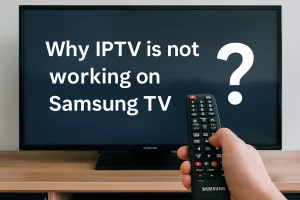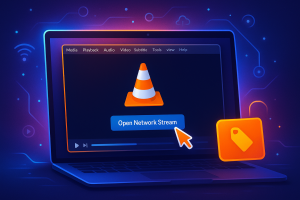To enjoy IPTV on Kodi, you’ll first need to make sure you have Kodi version 18 or higher installed on your device, along with a valid IPTV subscription that provides you with an M3U playlist URL. Kodi itself doesn’t come with IPTV support by default, so you’ll need to add the right tool: the PVR IPTV Simple Client. This add-on can be installed directly from Kodi’s official repository under Add-ons > Install from repository > PVR clients.
Once installed, you’ll configure it by entering the M3U playlist URL from your IPTV subscription, which gives Kodi access to your live TV channels. After restarting Kodi, all your IPTV channels will appear neatly under the TV section, ready to stream.
1. Install Kodi
Download and install the latest version of Kodi from the official Kodi website.
It works on Windows, macOS, Linux, Android, iOS, and streaming devices, making it a versatile option for watching your IPTV subscription.
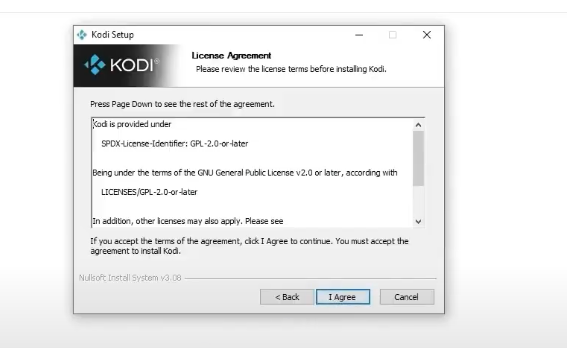
2. Launch Kodi and Access Add-ons
Open Kodi and go to the Add-ons section from the main menu.
This is where you’ll install the PVR (Personal Video Recorder) client required for IPTV streaming.
3. Install the PVR IPTV Simple Client
From Add-ons, select My Add-ons > PVR Clients > PVR IPTV Simple Client. Click Install and enable it.
This add-on allows Kodi to load and play IPTV playlists.
4. Configure Your IPTV Playlist
Go to Configure > General and paste the M3U URL provided by your IPTV subscription into the Playlist URL field.
If you have an M3U file, select Local Path and upload it from your device.
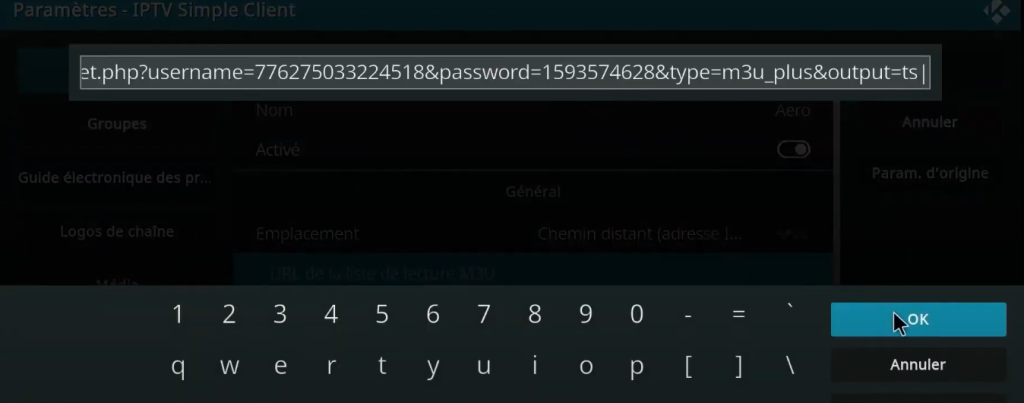
5. Start Streaming IPTV on Kodi
Return to the Kodi home screen and select TV. Your IPTV channel list will now appear, allowing you to watch live channels and on-demand content directly through Kodi.
Frequently Asked Questions
Is Using IPTV on Kodi Legal in My Country?
IPTV legality varies by country regulations and content source. You’ll need to check your local laws regarding streaming services. Legal IPTV providers with proper licensing are typically allowed, while unauthorized streams aren’t permitted in most jurisdictions.
Can I Watch IPTV on Kodi Without an Internet Connection?
No, you can’t watch IPTV on Kodi without internet. IPTV compatibility requires active connectivity since streams are delivered online. Your Kodi setup must maintain a stable internet connection to receive and decode the streaming protocols properly.
How Much Internet Speed Do I Need for Smooth IPTV Streaming?
You’ll need minimum 5 Mbps for HD streaming quality, while 4K requires 25 Mbps. Your bandwidth requirements depend on resolution: SD needs 3 Mbps, Full HD needs 8 Mbps. Add extra bandwidth if multiple devices stream simultaneously.
Can Multiple Devices Use the Same IPTV Subscription Simultaneously?
You’ll typically need separate connections for simultaneous streaming, as most IPTV providers restrict subscription sharing to one device. Check your provider’s device compatibility terms – some offer multi-device plans allowing concurrent streams across compatible devices.
What’s the Difference Between Free and Paid IPTV Services?
You’ll find free IPTV services have significant free limitations including unreliable streams, fewer channels, and frequent buffering. Paid benefits include stable connections, extensive channel libraries, HD quality, customer support, and consistent uptime for better viewing.